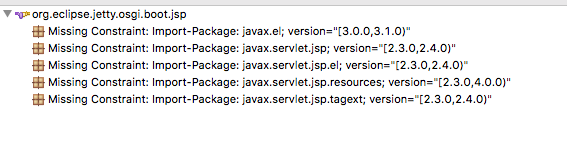As part of a recent project I want to run mitreid connect server embedded within the Elexis-Server Neon.3 based Jetty instance (that is version 9.3.9.v20160517).
Despite the excellent Jetty documentation on this version, I faced major trouble on getting to run this right.
My status / approach was this: First of, I want to run the plain war file provided within a WebAppContext of the Jetty container. This did not prove to be much of a problem, a simple Activator like this achieved this:
@Override
public void start(BundleContext context) throws Exception {
WebAppContext webapp = new WebAppContext();
Dictionary props = new Hashtable();
props.put("war", "lib/openid-connect-server-webapp.war");
props.put("contextPath", "/openid");
props.put("managedServerName", "defaultJettyServer");
context.registerService(ContextHandler.class.getName(), webapp, props);
}
But now the real trouble started – J S P !
The trouble can be broken down into three steps
- Configuring the JSP implementation
- Setting up the JSTL (Standard Tag Library)
- Configuring the WebAppContext to use all of this
Configuring JSP (Apache Jasper implementation)
This is pretty much straightforward, as documented in Using JSPs.
Just one thing is a little hidden – you additionally need apache aries.
Here goes a (hopefully) complete list
id="javax.servlet.jsp.jstl"
id="org.apache.aries.spifly.dynamic.bundle"
id="org.apache.aries.util"
id="org.eclipse.core.commands"
id="org.eclipse.core.expressions"
id="org.eclipse.core.filesystem"
id="org.eclipse.core.resources"
id="org.eclipse.jdt.core"
id="org.eclipse.jetty.apache-jsp"
id="org.eclipse.jetty.osgi.boot.jsp"
id="org.eclipse.text"
id="org.glassfish.web.javax.servlet.jsp.jstl"
id="org.mortbay.jasper.apache-el"
id="org.mortbay.jasper.apache-jsp"
id="org.objectweb.asm"
id="org.objectweb.asm.commons"
id="org.objectweb.asm.tree"
Setting up the JSTL (Glassfish approach)
This is where I started to have problems. Documentation says to include org.glassfish.web:javax.servlet.jsp.jstl-1.2.2.jar which did not work out using Java 8. Eclipse complained with
I could track this down and reverted to org.glassfish.web:javax.servlet.jsp.jstl-1.5.0-b03.jar to solve this.
Configuring the WebAppContext to use all of this
At least the dependencies seemed to be satifisied by now – but did it start? No – but
a new Exception occured
2018-01-18 15:21:13,280 WARN o.e.jetty.servlet.ServletHandler - org.apache.jasper.JasperException: Unable to compile class for JSP at org.apache.jasper.JspCompilationContext.compile(JspCompilationContext.java:600) ~[org.mortbay.jasper.apache-jsp_8.0.33.jar:2.3] at org.apache.jasper.servlet.JspServletWrapper.service(JspServletWrapper.java:363) ~[org.mortbay.jasper.apache-jsp_8.0.33.jar:2.3] at org.apache.jasper.servlet.JspServlet.serviceJspFile(JspServlet.java:396) ~[org.mortbay.jasper.apache-jsp_8.0.33.jar:2.3] ... Caused by: java.lang.NullPointerException: null at org.apache.jasper.JspCompilationContext.getTldResourcePath(JspCompilationContext.java:551) ~[org.mortbay.jasper.apache-jsp_8.0.33.jar:2.3] at org.apache.jasper.compiler.Parser.parseTaglibDirective(Parser.java:420) ~[org.mortbay.jasper.apache-jsp_8.0.33.jar:2.3]
This post left me with some
hints on what could be the problem. It breaks down to the JettyJasperInitializer#onStartup not being called and some configurations missing.
Some more searches brought me to the embedded-jetty-jsp sample project where this was initialized. (I had to use the non-jetty-annotations approach, as I also use org.eclipse.gemini.naming in the container, already providing a JNDI implementation).
I extracted the JspStarter from the mentioned project, and modified the Activator
webapp.addBean(new JspStarter(webapp.getServletContext().getContextHandler()));
and now it works – the journey continues! Hope this blog spares somebody else some trouble!